Android App
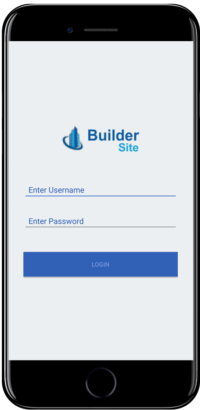
Payment Information
Payment information is the section which will contain the detailed information about the payment you have given to the builders. It is having various components like Cheque, Cash, NEFT, Disburse etc. which shows your paid amount.
Help & Support
Any issue reported will be worked upon within 4 hours of reporting. Online training and live assistance is available.
